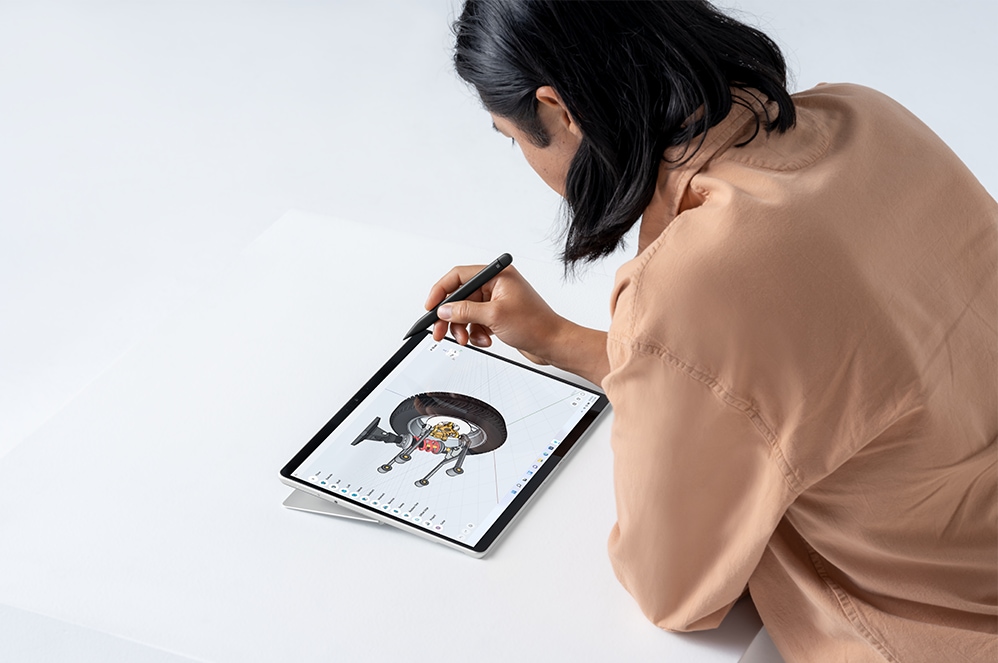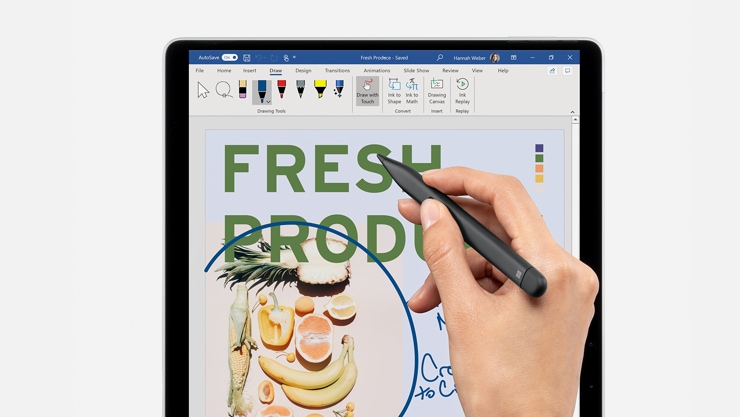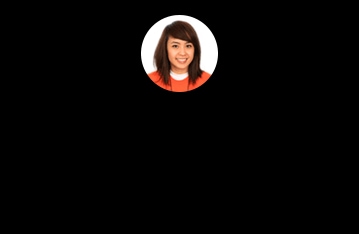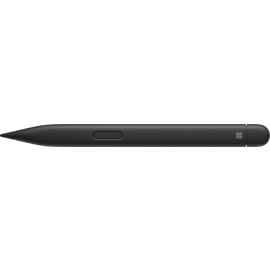
Tech specs
|
Compatibility1,2,3 |
|
|---|---|
|
Connection |
Bluetooth® Wireless 5.0 Technology |
|
Buttons |
Side button, Top Button with eraser functionality |
|
Tactile signals |
Haptic feedback functionality compatible only with Surface Laptop Studio4 and Surface Pro 84 with Windows 11 |
|
Colour and material |
Matte Black Plastic Enclosure |
|
Pressure and sensitivity |
4,096 pressure levels |
|
Dimensions |
136.8 x 11.3 x 6.3 mm (5.38” x 0.44” x 0.25”) |
|
Weight |
13 g (0.03 lb) |
|
Battery |
Rechargeable Lithium Ion |
|
Battery capacities |
Battery Capacity Nominal (WH): 0.171 |
|
Storage and charging (Sold separately) |
Surface Slim Pen 2 storage and charging in Surface Pro Signature Keyboard, Surface Laptop Studio and Surface Duo 2 Pen Cover |
|
What’s in the box |
Surface Slim Pen 2 |
|
Warranty7 |
1 year limited warranty |
[1] Surface Slim Pen 2 tilt functionality is available with Surface Laptop Studio, Surface Pro 3-Surface Pro 8; Surface Pro X; Surface Go 1-Surface Go 3; Surface Laptop 1-4; Surface Studio 1,2; Surface Book 1-3. Additional compatibility details can be found at aka.ms/SurfaceSlimPenCompatibility
[2] Pairing functionality requires Windows 10, Windows 11 or Android with the latest updates.
[3] Zero force inking will only work when Surface Slim Pen 2 is used with Surface Pro 8, Surface Pro X, Surface Laptop Studio and Surface Duo 2. Additional compatibility details can be found at aka.ms/SurfaceSlimPenCompatibility
[4] Chargers, software, accessories and devices sold separately. Availability may vary by market.
[5] The USB-Charging Base that came in-box with Surface Slim Pen 1 requires a firmware update through Windows Update to charge Surface Slim Pen 2. Visit aka.ms/SurfaceSlimPenChargerUpdate for more information
[6] Battery life varies significantly based on usage, network and feature configuration, signal strength, settings and other factors. See aka.ms/SurfaceBatteryPerformance for details.
[7] Microsoft’s Limited Warranty is in addition to your consumer law rights.