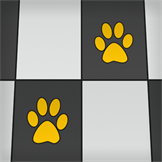Available on
Capabilities
Description
Minesweeper classics is a traditional window-based game. Minesweeper classic for windows is now available online for genius game lovers to blow their boredom and tiredness and to polish their intelligence. Minesweeper online for windows is now going to provide you an opportunity to challenge and compete with other Minesweeper champions online. It means that now you can play the Minesweeper online with other players or contestants around the globe. This game is ever-popular, interesting, and has a very old history. It is simple to play but there are certain rules to learn while interacting with this for a win and real fun. The rules of Minesweeper classic are very simple and uncomplicated even a small child can quickly understand them with no effort but above all, you must have an intelligent and sharp mind. First of all, you need to have a look at the display of the game pattern very carefully. It comprises various squares on the grid, in some of them there are mines which you don’t have to click else you will lose the game, and the remaining safe squares are needed to be clicked. The game Minesweeper classic online does not merely base on luck but it needs some techniques and a proper judgment of the player. Whenever you put your mouse pointer to click or dig a square on the grid, you will get a digit/number that will give you a hint that how many mines are close-by or beside the clicked square. For example, if you get a number 2 on your click it means the 2 out of the 8 squares surrounding the clicked square are the mines and the remaining 6 squares are safe. It means that the prime objective of Minesweeper classic is to detect all the squares on the grid that do not contain mines without getting exploded by digging a square with a mine beneath. The position of various mines is tracked down by way of an analytical and sensible exercise, however, some require a close estimate, typically with a 50% possibility of being accurate. Finally by selecting or clicking the square on the grid will discover that the square is safe or bears a blast (mine). Moreover, a bulk of the empty or safe squares as 0 mines may be uncovered in one click if they are near to each other. Minesweeper classic contains Some blank squares on the grid while others bear digits from 1 to 8 which show the number of mines along with the uncovered squares. The minesweeper classic can be won easily if all blank squares are uncovered safely by the contestant without digging a mine on the grid. To keep away from hitting a mine the suspected cell or square can be marked a flag by clicking the right mouse button on it. The remaining mines which are not pointed out with a flag are automatically flagged by the program. The above-mentioned basic technique of the minesweeper classic will help you out to understand how to play the game and will finally make you a real champ in the play. The detailed description and more examples of how to play Minesweeper classic online logically have been written down below for your help. You do not need to skip before reading complete directions for the Minesweeper classic. Now download the game seriously and quickly and start enjoying breaking the grid’s trap.
Features
Additional information
Published by
Le Thanh DatRelease date
31/01/2022Approximate size
33.11 MBInstallation
Get this app while signed in to your Microsoft account and install on up to ten Windows 10 devices.Language supported
English (United States)Report this product
Report this product for illegal content