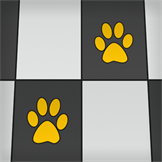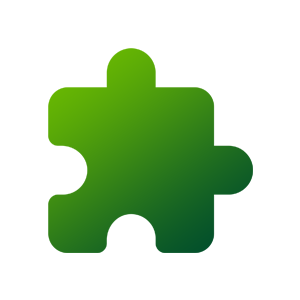
Available on
Description
The perfect way to challenge your brain and have fun at the same time! This widget is designed to provide you with a great puzzle-solving experience, using your own photos. The app includes information on how to get the playable puzzle game widget in your Windows 11 widget panel. That is built for Surface Go, Surface Pro, Surface Laptop Go, Surface Laptop, Surface Laptop Studio, and Surface Studio. Try it out today and start solving puzzles like a pro! The app allows you to install the puzzle widget in your widget panel. And in the widget, you can select any photo from your device and turn it into a puzzle. You can choose the level of difficulty, from easy to hard, and the number of puzzle pieces. The widget will then generate the puzzle and you can start solving it right away. The photo puzzle widget comes with a range of features that make it easy to use and enjoyable. You can move the pieces around by simply clicking and dragging them. If you need help, you can use the 'Hint' button to get a glimpse of the final image. There is also a 'Preview' option that lets you see what the final puzzle will look like once it is complete. The app also includes a timer feature, so you can challenge yourself or compete with friends and family to see who can complete the puzzle the fastest.
What's new in this version
+ Added new pictures to the puzzle + Improve App UI To learn more about the My Slider Puzzle app or do you have any questions go to https://www.stefanvd.net/support
Features
Additional information
Published by
Stefan vdCopyright
Copyright © 2024 Stefan Van Damme. All rights reserved.Release date
23/03/2023Approximate size
281.82 MBAge rating
For ages 3 and overCategory
ClassicsThis app can
Access all your files, peripheral devices, apps, programs and registryAccess your Internet connection
Microsoft.storeFilter.core.notSupported_8wekyb3d8bbwe
Installation
Get this app while signed in to your Microsoft account and install on up to ten Windows 10 devices.Accessibility
The product developer believes this product meets accessibility requirements, making it easier for everyone to use.Language supported
English (United States)Deutsch (Deutschland)
Español (España, Alfabetización Internacional)
Français (France)
Nederlands (Nederland)
Português (Brasil)
Русский (Россия)
Українська (Україна)
中文(中国)
中文(台灣)
Publisher Info
My Slider Puzzle websiteMy Slider Puzzle support
Additional terms
My Slider Puzzle privacy policyTerms of transaction
Report this product
Report this product for illegal content