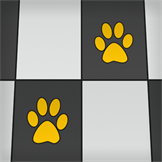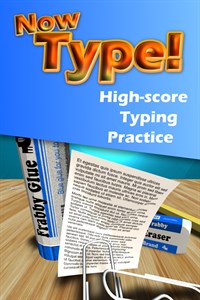
Available on
Capabilities
Description
Typing practice on the go. Now Type! works best with an external keyboard, but the on-screen keyboard* works too, so if you want to improve your flick speed, give it a try. Great for beginners and fun for those looking to improve their typing speed. Features: -> Pre-Made Tests**: Includes tests made especially for beginners and up. -> Finger Guides***: Hand overlays show which finger you should be using to help the learner type correctly. -> Custom Tests****: Make your own tests! Copy and paste a list. Such as state names, spelling test vocabulary, long science words for university, etc.. -> High Scores: All tests, including custom tests, keep track of the best scores for each test. Compete against your family or classmates. -> Fun Graphics: Keeps younger learners interested and coming back for more. Made by a Teacher: All of our apps are made by a teacher and tested in a classroom with many students. -> No Adds, No IAPs: Our apps are designed to be used in an educational environment, so we use a buy once and get everything policy. ========================== *Swipe keyboards are not supported. Each letter must be typed individually. **Some keyboards do not have all the keys needed for some tests. ***Finger hints are based on a US QWERTY keyboard layout. ****Custom tests only support standard ASCII characters.
Trailers
What’s new in this version
Fixed: Bug that registered pressing enter as a wrong press. Improved: Game a little easier so you can play longer.
Features
Additional information
Published by
EXOMUTCopyright
EXOMUTDeveloped by
EXOMUTRelease date
21/04/2020Approximate size
127.39 MBAge rating
For ages 3 and overCategory
EducationalInstallation
Get this app while signed in to your Microsoft account and install on up to ten Windows 10 devices.Language supported
English (United States)Publisher Info
Now Type! websiteNow Type! support
Additional terms
Terms of transactionReport this product
Report this product for illegal content