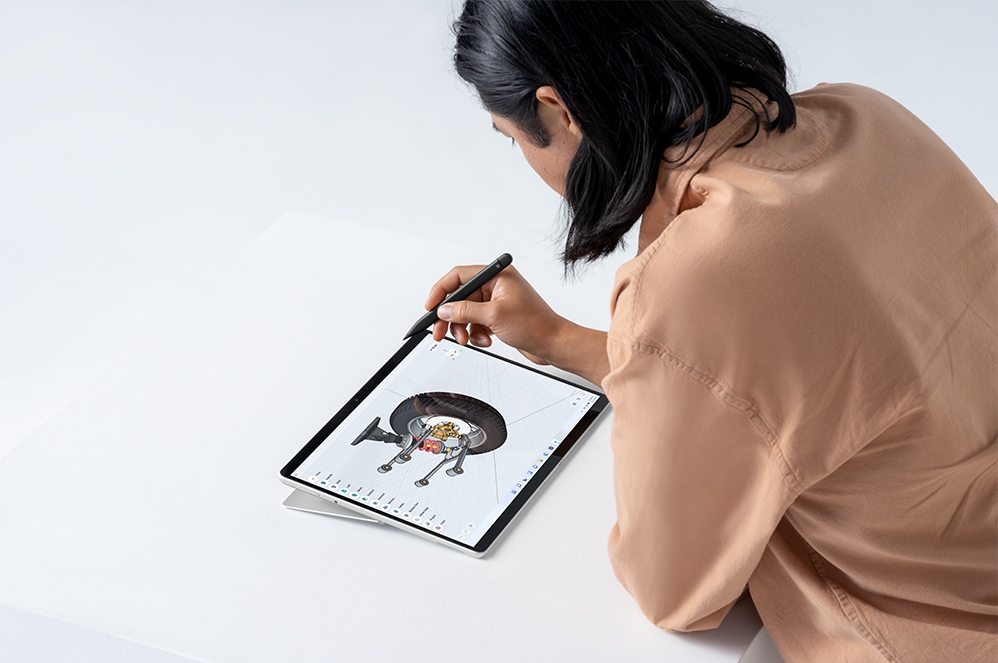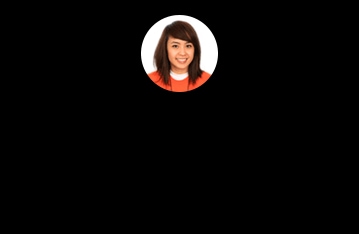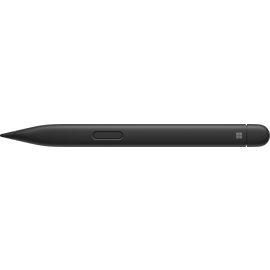
Fast, fluid, and perfect with your Surface
Our best performing pen yet, with real-time writing, pinpoint accuracy, and incredible shading thanks to a sharper pen tip and improved design. Take notes naturally—the haptic motor5 in Surface Slim Pen 2 for Business brings the feeling of writing and drawing on paper to your PC's screen.
Inking for everyone
Experience natural and inclusive note-taking, sketching, and navigating with the same feeling you get with pen on paper, thanks to feedback you control when paired with Surface Pro 8 for Business2 or Surface Laptop Studio for Business.2

Always charged and ready
Surface Slim Pen 2 for Business is ready to use right out of the box for you to unleash your creativity. Better yet, you’ll always know where it is with built-in, wireless charging and secure storage in Surface Pro Signature Keyboard for Business2 or Surface Laptop Studio for Business.2

Capture ideas instantly
Brainstorm and sketch with others over Microsoft Teams2 or when using Microsoft Whiteboard. Plus, edit presentations on the spot, fill out and sign documents, or take personal handwritten notes in Microsoft Journal.2

Our most intuitive pen
Tactile signals5 can make it easy for you to know when you've successfully used natural gestures like circling to select and crossing out to delete in Microsoft Word and Excel.2 The strength of tactile signals5 when using Surface Slim Pen 2 for Business can be easily adjusted or even turned off through Windows settings.

Unleash your creativity in the apps you use
Create your best work in Adobe Fresco, Photoshop, and more,2 and collaborate and take handwritten notes together in Microsoft Teams.2 Capture unstructured ideas using Microsoft Whiteboard and simultaneously ink with others. Use Ink Editor in Microsoft Word or use the top button as a slideshow clicker to advance Microsoft PowerPoint2 slides.
Pair with ink-enabled Surface devices
Use Surface Slim Pen 2 for Business across the portfolio of ink-enabled Surface devices and unlock a new dimension of productivity.3

Surface Pro 8 for Business²
Get unprecedented levels of performance on a 13-inch screen. Write in laptop mode, present with multiple screens in desktop mode, or sign a contract on screen in tablet mode with the feeling of pen on paper.

Surface Laptop Studio for Business²
Run circles around renders, tackle complex data, and sketch stunning 3D visualizations. The most powerful Surface yet offers incredible performance and delivers the highest graphics horsepower of any Surface.

Surface Duo 2 for Business²
Open two screens and discover limitless possibilities with an expansive view that enables you to compare content across Microsoft 365 apps, work in two apps side-by-side, and naturally write ideas on screen.

Surface Hub 2S for Business²
Whether casting content from your device or working in a shared file, use your own personal Surface Slim Pen 2 for Business to brainstorm and annotate with your team on Surface Hub 2S.


Essential accessories
Get more from your Surface with accessories designed to enhance your productivity and streamline your workflow.


Why shop for your business at Microsoft Store?
Consider us your trusted business advisor. Call us at 866-425-4709 for expert help and support.

Buy more, save more
Our special business pricing ensures that you'll get great savings the more you purchase.

Trusted Microsoft advisors
From assessing your business needs to assisting with setup, we're here to help—call now or schedule a virtual appointment.

Flexible payment options
Invoicing, leasing with Surface All Access for Business, and payment plans help take the stress out of shopping for your business. Call to discuss flexible payment options.

Shop with confidence
With Microsoft Complete for Business, you are protected from manufacturing defects and accidental damage. Enjoy expedited shipping, Advanced Exchange, technical support & more.4
*Surface Slim Pen 2 for Business can charge with Surface Slim Pen Charger for Business, Surface Pro Signature Keyboard for Business, Surface Pro X Signature Keyboard for Business, Surface Laptop Studio for Business, and Surface Duo 2 Pen Cover for Business. All are sold separately.
[1] Zero Force Inking will only be work when Surface Slim Pen 2 is used with Surface Pro 8, Surface Pro X, Surface Laptop Studio, and Surface Duo 2. Additional compatibility details can be found at aka.ms/SurfaceSlimPenCompatibility.
[2] Some software, accessories, and devices sold separately. App availability may vary by market and operating system.
[3] Surface Slim Pen 2 for Business experiences and compatibility vary by which device you are using it with. Visit aka.ms/SurfaceSlimPenCompatibility to learn more.
[4] Warranties, extended service plans, and Terms & Conditions for your device.
[5] Tactile signals in Surface Slim Pen 2 for Business can be experienced on some applications on Surface Laptop Studio for Business and Surface Pro 8 for Business running Windows 11. Surface Laptop Studio for Business and Surface Pro 8 for Business sold separately.
Features and app availability may vary by region.