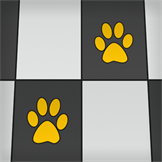Available on
Capabilities
Description
Players can choose between 2 game boards: -Roulette and a square game boards. On each game board 4 random numbers from 1-9 will be displayed on the screen for each level. For the square you have to click on the corresponding numbers on the square grid, which consist of 9 numbers from 1 to 9 randomly generated at various speed depending on the level. You have to click on the correct number from right to left, one after the other. There are 4 levels and each level consist of 4 numbers, as you move upward the speed at which the numbers appear on the grid/screen is faster. If you click on the correct number a green tick appears on the number and you move to the next number and, thus next round. If you click on an inactive number nothing happens. If you click on the wrong number, you will lose and start from level 1 again. If you register your highest score will be save and displayed to the game board each time you sign in before playing. You can play without an account. On the roulette board same like in the square board there are 4 random numbers from 1-9 generated in each level. There are 4 levels. You click on the button press each time the stroke points to the number. The order of the number is important and it is from left to right, and one number at a time. you can double click, or click multiple times if there is consecutive appearance of a number, like 2224. If you click on the right number, a green tick appears on the number and you can progress to the next number, and thus the next level. As you progress to a higher level the speed at which the stroke rotates increases. If, you don't click on the correct number you fail and starts from level 1 again. For both the Roulette and Square board for each correct number you click you get 10 points. You can play without an account but if you sign up, each time you sign in before playing your highest score ever will be displayed to you.
What's new in this version
First release
Additional information
Published by
mcndipenochCopyright
McNdipenochDeveloped by
Mark NdipenochRelease date
4/12/2019Approximate size
42.22 MBAge rating
For all agesCategory
EducationalThis app can
Access your Internet connectionbackgroundMediaPlayback
Installation
Get this app while signed in to your Microsoft account and install on up to ten Windows 10 devices.Language supported
English (United States)Additional terms
Unlock PinCode privacy policyTerms of transaction
Seizure warnings
Photosensitive seizure warningReport this product
Report this product for illegal content